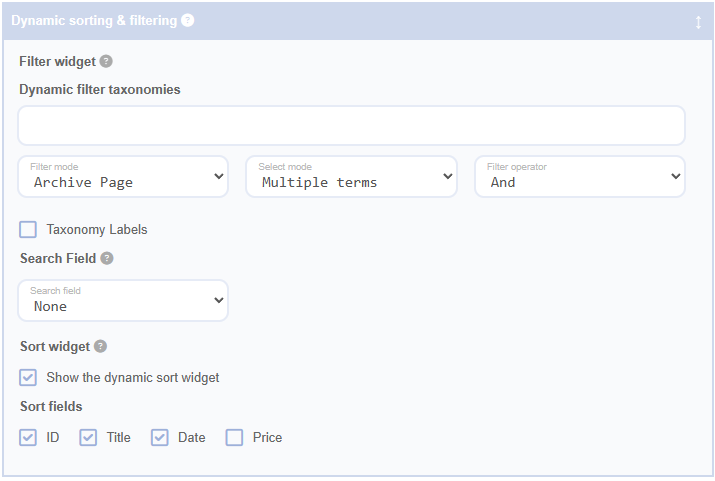Search Field
The Search Field feature in the Advanced Grid Builder (AGB) plugin adds a dynamic text box above the grid. Users can filter grid content instantly, making it easy to find specific items. You can adjust how this feature behaves with the following options for Search Field:
- None: Deactivates the search function, meaning no search box will appear.
- Live Mode: Automatically updates the grid based on the search input. The grid will refresh 3 seconds after the user stops typing, without needing a search button. This makes finding content fast and smooth.
- Submit Mode: Requires the user to click a button to start the search. This option can be more efficient for larger grids or slower systems, as it reduces the number of updates while the user is typing.
Live Mode gives users immediate feedback while they type, improving their experience by removing the need to press a button. However, because it updates automatically, it may have a greater impact on performance compared to Submit Mode.
Integration with Filter Widget
When the Search Field is active alongside the Filter Widget, both tools work together to refine the content in the grid. This means the search and filter apply an AND condition, giving users more precise control over what they see.
Efficient Content Updates with AJAX
No matter which mode you choose, AGB uses AJAX to update grid content. This means users can see changes without needing to reload the page, keeping everything seamless and smooth.