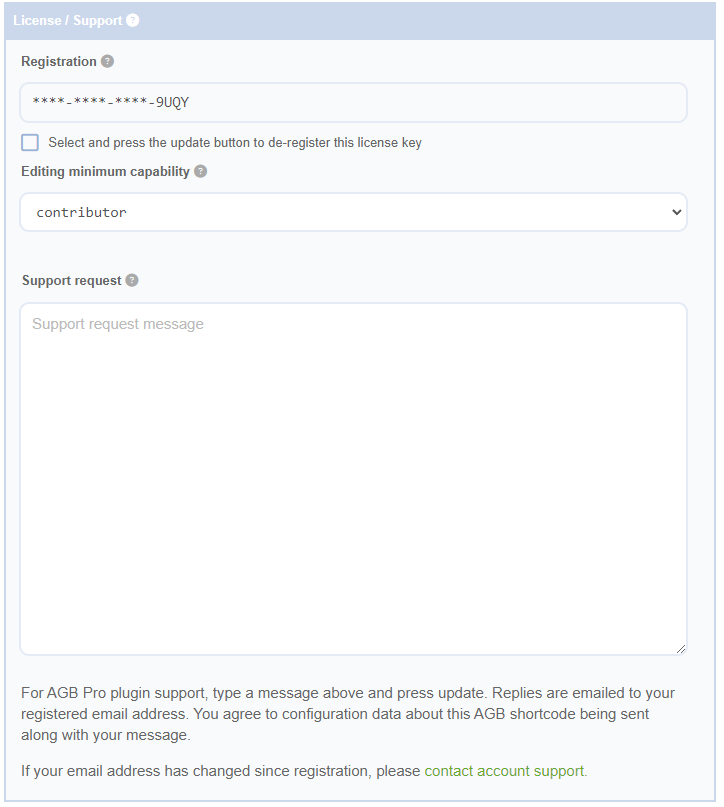Before you can fully utilise your Advanced Grid Builder (AGB) Pro plugin, you need to register it with a valid license key. This is a crucial step that ensures you can use the plugin indefinitely and receive updates and support based on the terms of the purchased license.
How to Register Your Plugin
To register your AGB Pro plugin, enter your license key in the field provided and press the 'Update' button. This process links your plugin to your license, enabling full functionality and access to updates and support.
Once you've registered your plugin, refresh the page. You should now see the fully functioning plugin interface, ready for you to start building advanced grids.
Transferring Your License
If you wish to transfer your license to another website, you must first de-register the plugin from the website on which it is currently active. This ensures that your license is not being used on more sites than permitted under the terms of your license.
To de-register your plugin, check the checkbox provided and press the 'Update' button. This will free up your license, allowing you to register the plugin on a different website.