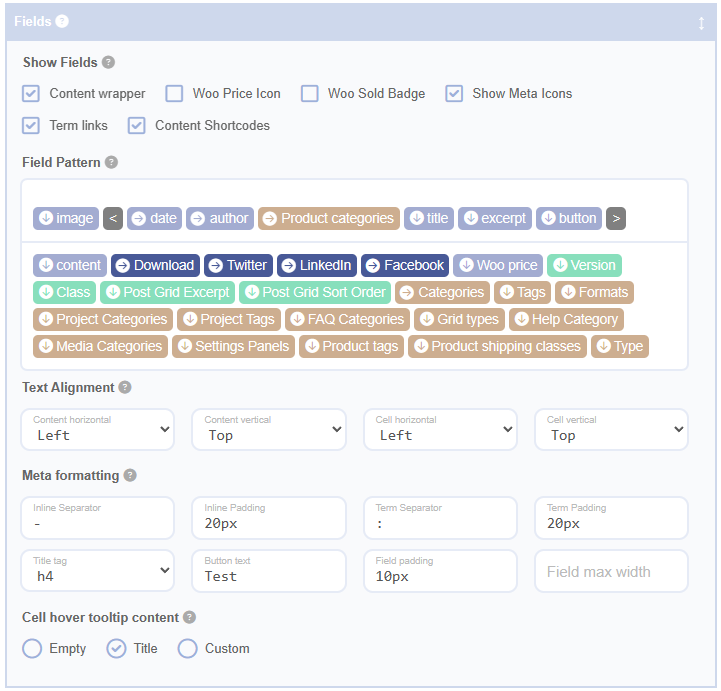The following additional fields allow you to configure the way the pattern fields are formatted in the cell.
Inline Separator
This character is used to separate fields configured as inline. The default is the pipe character '|'.
Inline Padding
This setting adjusts the spacing around the separator. This field can contain any valid CSS value for a padding property.
Term Separator
This character separates each listed term from a taxonomy. The default is a comma.
Term Padding
This setting adjusts the spacing around the terms. This field can contain any valid CSS value for a padding property.
Title Tag
This field specifies what HTML tag will be used to markup the cell title. This is a useful SEO tool to help ensure your page has good heading markup.
Button Text
This setting configures the text that will appear in the previously mentioned button field.
Field Padding
Adds padding to all fields except images. This field can contain any valid CSS value for a padding property.
Field Max Width
Sets a max width for all fields except images. This field can contain any valid CSS value for a max-width property.
NB: this is a useful setting when styling tables in combination with the equalise inline column widths setting which might otherwise make fields like excerpts take up too much space.