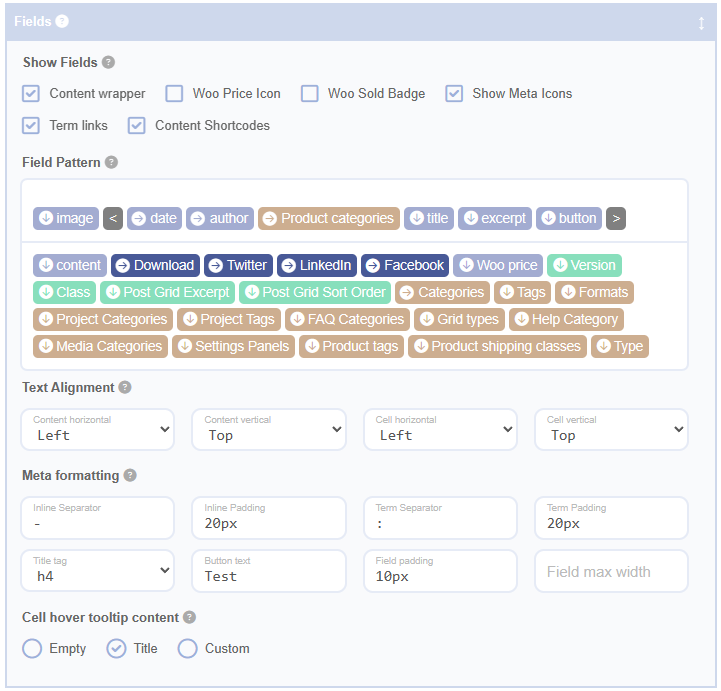These settings allow you to customise the information that appears when you move your mouse over a cell in the Advanced Grid Builder. This information is known as a 'tooltip'.
Empty
If you select this option, no tooltip will appear when you hover over a cell. This is useful if you want to keep your grid clean and simple, without any additional information popping up.
Title
If you select this option, the tooltip will display the same title as the one shown in the title field. The title field is where you input the main heading or name for each cell in your grid. This option is handy if you want to remind your users of the title of the cell they are hovering over.
Custom / Tooltip content
If you select this option, a new field labelled 'tooltip content' will appear. In this field, you can enter a label that will be displayed as the tooltip for all cells. This is useful if you want to provide the same additional information for every cell in your grid, such as instructions or a brief description of the grid's purpose.