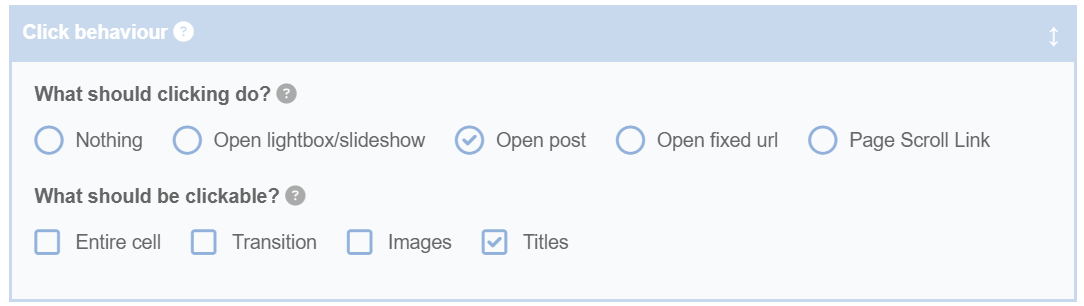These settings will appear if "Open Post" or "Open Fixed URL" are selected under the What should clicking do setting. It gives you control over how users interact with your grid.
Entire Cell
When you select this option, a click anywhere inside the cell will trigger navigation. This turns the entire cell into an interactive area, offering a larger clickable surface for your users. Note that activating this option will disable other options upon updating. This helps to avoid creating nested links, which are invalid in HTML.
Transition
If you've specified a transition animation, selecting this option will initiate navigation when users click on the transition image or its content.
Images
Selecting this option means the image elements will be hyperlinked. However, this is only applicable if the image location is set to Content. It enables users to click on images to navigate to the relevant content.
Titles
If you select this option, title elements will be hyperlinked. It allows users to click on the title of a grid cell to navigate to the relevant content.