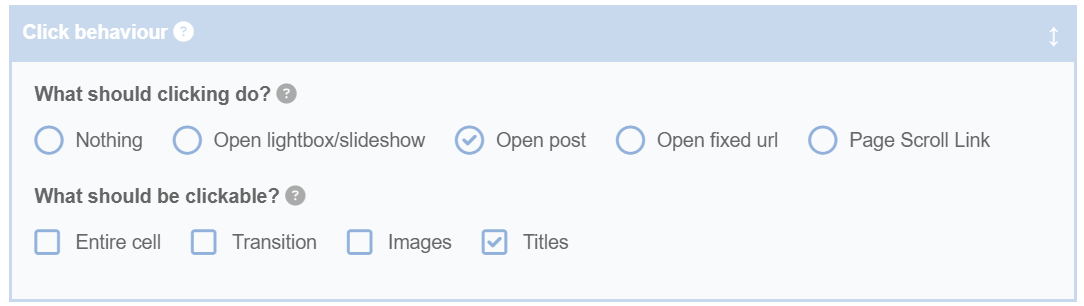Click Behaviour
The Click Behaviour Panel is a feature of the Advanced Grid Builder plugin that allows you to determine the action that occurs when a visitor on your website interacts with the content within a grid cell.
A ‘grid cell’ is a single element or box within the overall grid layout on your website. Each cell usually houses a piece of content, such as a blog post, an image, or a video. When a user clicks on this content, a specific action is initiated. This action is what you can customise using the Click Behaviour Panel.
For instance, you might configure it so that when a user clicks on a summary of a blog post within a grid cell, they are redirected to the full blog post. Alternatively, if a user clicks on an image, it could either enlarge the image or initiate a slideshow. The range of possibilities is dependent on your specific requirements and the functionalities of the Advanced Grid Builder plugin.