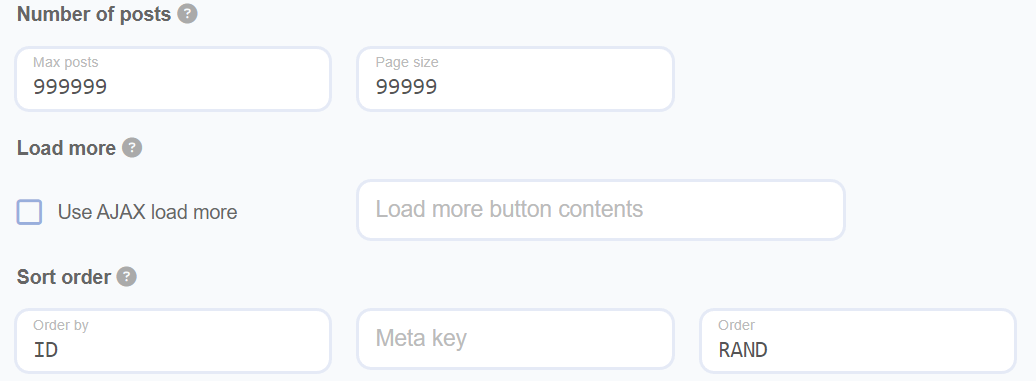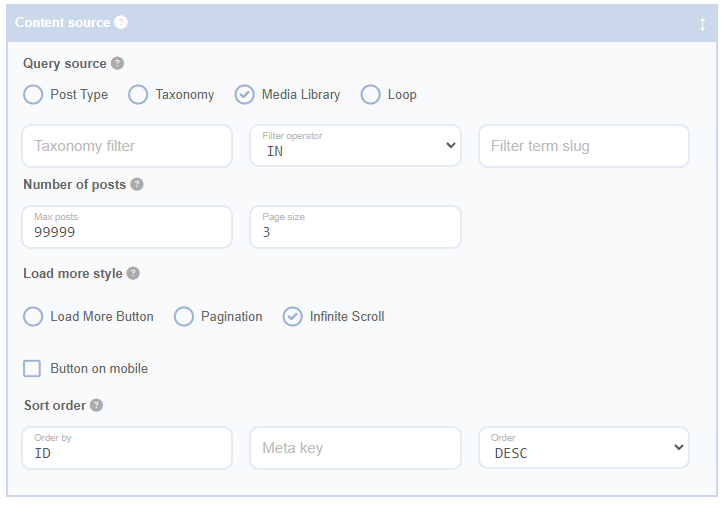The Sort Order fields allow you to configure the order in which your Advanced Grid Builder displays content.
Fields
Order by
This dropdown field provides a list of available sort fields that you can use to determine the order of your grid’s content.
Meta Key
A Meta Key is only required if you want to sort your grid based on the value of a custom field. In this case, you need to select ‘meta_value’ or ‘meta_value_num’ in the ‘Order by’ field and set your ‘Meta Key’ to the slug of the custom field.
The difference between ‘meta_value’ and ‘meta_value_num’ is that WordPress will sort respectively alphanumerically or numerically. So, if your custom field contains only numbers, always select ‘meta_value_num’.
Custom fields are a great way to control the order of your grid when the standard title, date, ID, etc., won’t do the job. For example, you can add a custom field to your posts called ‘featured_order’ that will place certain posts at the top.
The Advanced Custom Fields plugin is a great tool for adding custom fields to your posts.
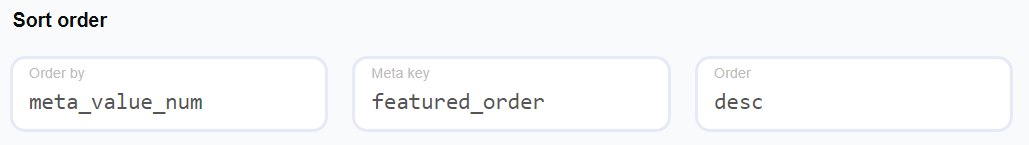
Order
The ‘Order’ field specifies the sort order to apply. You can select from a list of possible values in the dropdown menu.
Note that WordPress does support an order of ‘RAND’ that is not included in this list, although you can type it in manually if you like. Be aware that ‘RAND’ will randomise the currently loaded page and not the full result set. If you enable a Load More option, each subsequent page will have a random selection of all matching posts that will likely contain duplicates. We recommend that you configure your grid so that all results load in a single page when using ‘RAND’ (assuming this would not return too many posts). The simplest way to do this is: