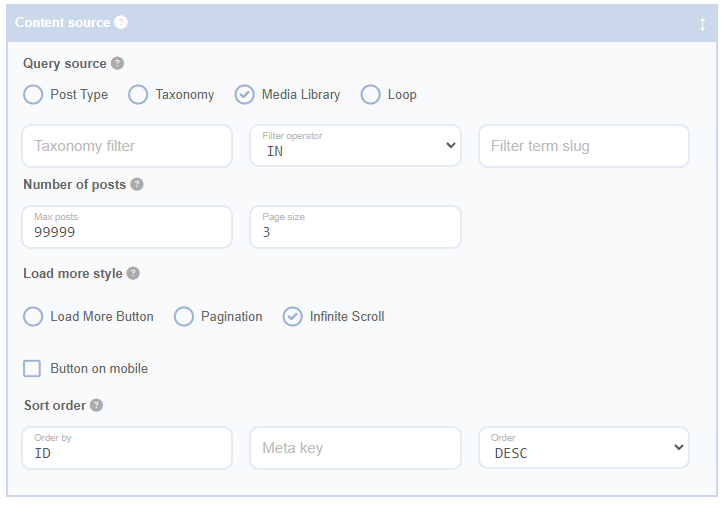The Load More settings allow you to control how users access more posts in your Advanced Grid Builder. You can select either manual or automatic loading; both options utilise AJAX technology. This means users can load content without navigating away from the current page, streamlining their experience.
Load more style: You can choose how users will load additional content. The available options are:
Load More ButtonPaginationInfinite Scroll
Load More Button
Load More Button: Select this option to add a button that users can click to fetch the next set of content.
Label: You can optionally specify a label for the button. If left blank, the default label will be the + symbol.
Pagination
Pagination: This option provides users with a more traditional navigation method. A pagination widget will appear below the grid, enabling users to move between pages.
Number of Page Links: Set how many page links you would like to display within the pagination widget.
Infinite Scroll
Infinite Scroll: By choosing this option, users will automatically see more content loaded as they scroll to the bottom of the grid.
Considerations: Keep in mind that infinite scrolling can lead to very long pages, especially if there are many items. This can make it more challenging for users to access other content below the grid, particularly on mobile devices.
Button on Mobile: To improve the user experience on mobile devices, you can enable the Button on Mobile option. This disables infinite scroll for mobile users and provides a Load More button instead, allowing for better content control.