Firstly, you'll need to install and activate Advanced Grid Builder. This can be done by installing it as a WordPress plugin. The free version can be found by searching the repository for 'Advanced Grid Builder', or you can download it here.
If you wish to install Advanced Grid Builder Pro, you'll first need to purchase a license and download the software. You can then install it in the same way as the free version. Once installed, you'll need to activate your Pro license. After adding the shortcode to any page or post, open the Advanced Grid Builder editor on the front end and you'll see the following panel:
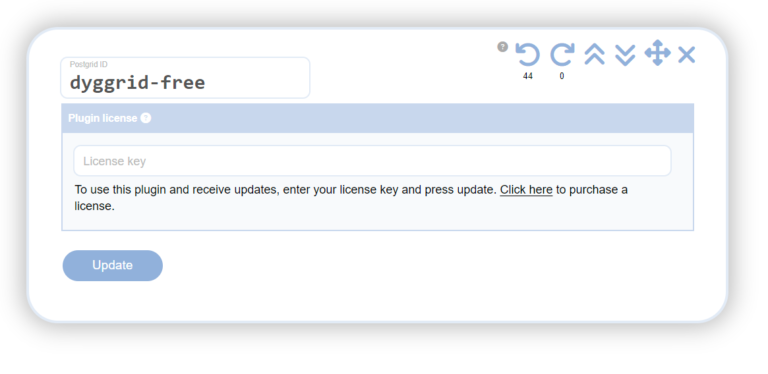
Enter your license key into the provided field, press update, and refresh the page. Your plugin will then be fully functional and ready to use. This will unlock all the Pro features, allowing you to create more complex and dynamic grids for your website.