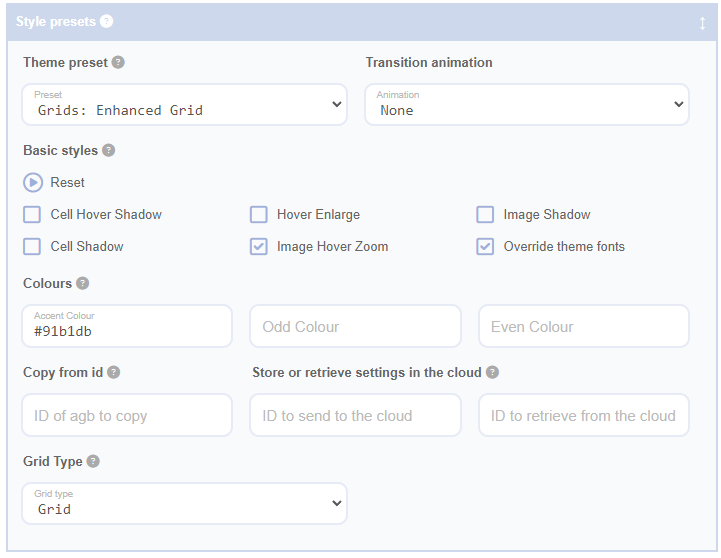When you’re setting up a new Advanced Grid Builder, you might find it helpful to import settings from an existing grid. This can save you time and ensure consistency across your grids.
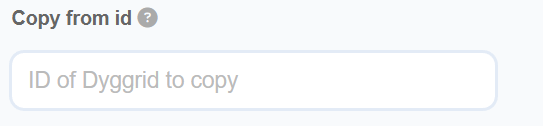
To do this, you’ll need to enter the ID of the grid you want to copy settings from. The ID is the unique identifier for each grid as entered in it’s shortcode. Enter this ID into the field labelled ‘ID of Advanced Grid Builder to copy’, and then press the ‘Update’ button.
Please note that only the current settings are copied, not the full history of changes you’ve made to the grid. Also, the system will automatically save your new grid after the settings are imported.