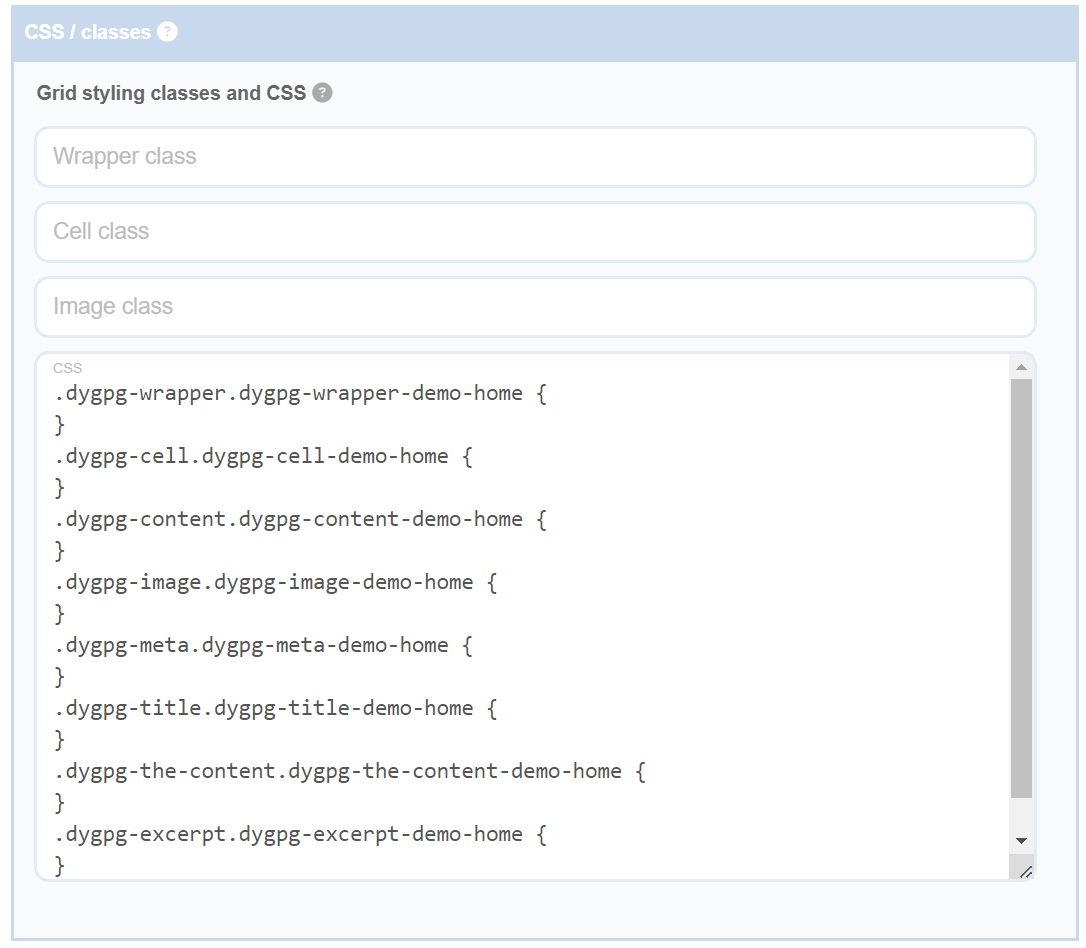CSS / Classes
The Edit Settings Panel is a feature of the Advanced Grid Builder plugin that provides you with the ability to enhance the appearance and layout of your grid elements by adding CSS classes and CSS style code.
In simpler terms, CSS (Cascading Style Sheets) is a language used in web design to describe how elements of a webpage should look. These elements could be anything from the colour and size of text, to the layout of images and other content.
With the Edit Settings Panel, you can add CSS classes, which are essentially a set of style rules that you can apply to multiple elements on your webpage. This means you can create a consistent look and feel across your grid without having to individually style each element.
Additionally, you can also add CSS style code directly. This allows you to apply specific styles to individual elements of your grid, giving you more control over the appearance of your grid.